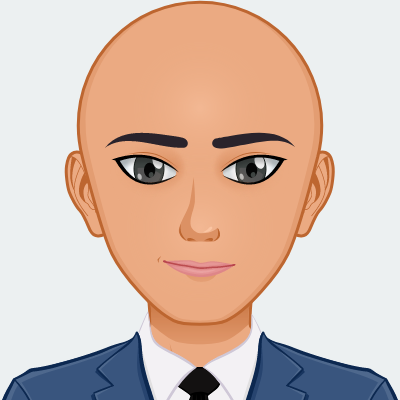A short tutorial on how to run a python script in response to a button press.
Last post I add a GPIO button to the OpenHAB pi
Today I wanted to add the ability to run a Python script in reaction to that press.
- Important note: the script needs to be owned by the user openhab to be able to run
/etc/openhab2/items/btn.items -
Contact NormallyOpenPushButton "Normally Open Push Button [%s]" { gpio="pin:4 debounce:10000" }
/etc/openhab2/rules/btn.rules -
rule "btn pressed"
when
Item NormallyOpenPushButton changed
then
val results = executeCommandLine("/tmp/d/dd", 5000)
logInfo("execTest", results)
end
/tmp/d/dd -
#!/bin/bash
echo "$(date)" >> /tmp/d/tmp.txt
don’t forget to change the owner of both dd and tmp.txt
chown openhab:openhab dd
chown openhab:openhabtmp.txt
Refrenseto the article that helped me solve the permission issue: https://community.openhab.org/t/how-to-solve-exec-binding-problems/18131