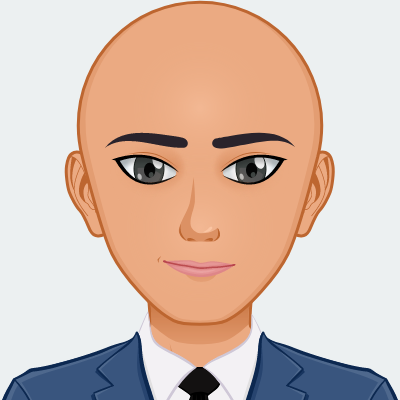I want to write a post for those who want to make personal show off server, or as it called today CV platform.
TLDR - a full server with your own git repo, website, and playground
For as low as 5$ a month.
The server will have :
Web server/ Blog - Nginx
Private git repo - Gogs
And an app based on node.js
Server
We’ll start with the server :
Use the link : https://m.do.co/c/b8f7d3b94794
To start a droplet at digitalocean, This link is my referral link, it’ll give you 2 months free and if you’ll stay after those 2 months I’ll get 2 months free
After you logged in click on create at the top right
Than choose:
Ubuntu, 5$ machine, London, add new ssh key, one droplet, name and click create
Let it finish, And then you can ssh into the server using your ssh key
Installations
Dependencies
apt update
apt install -y nginx nodejs npm unzip
Install WordPress for the blog
Gogs:
cd /opt
# you can go to https://github.com/gogs/gogs/releases/latest to find the last version of gogs
wget https://github.com/gogs/gogs/releases/download/v0.11.53/linux_amd64.tar.gz
tar -zxvf linux_amd64.tar.gz
rm linux_amd64.tar.gz
crontab -l > /tmp/gogs
echo "@reboot /opt/gogs/gogs web" >> /tmp/gogs
crontab /tmp/gogs
Node.js app:
mkdir -p /opt/myapp
cd /opt/myapp
Build your app there. Make sure your app runs on port 3001 for the Nginx proxy
Edit the nginx default end point
vim /etc/nginx/sites-available/default
Download and start the CV page:
cd /var/www/html/
rm index.nginx-debian.html
wget http://css-tricks.com/examples/OnePageResume.zip
unzip OnePageResume.zip
rm OnePageResume.zip
cd OnePageResume
mv * ..
cd ..
rm OnePageResume/ -r
vim index.html
Enjoy.
You can add or change any component, Just add it and redirect the Nginx proxy to the right port
make sure to redirect your domain with all the subdomains to your server and redirect
and app.[yourdomain].tld to port 3001 node js app
and blog.[yourdomain].tld to the blog folder
and all the rest to the default CV page
Good luck.
And if you need help or support email me.