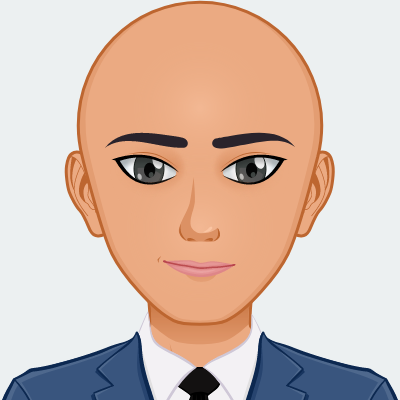How I installed K8s on old Laptop.
I found Acer E15, which is a decent laptop, in the recycling center and decided to turn it into my K8s lab.
It’s not an instruction how to do it, but a log of how I did it.
It’s not a secure installation ! Don’t use it on production
If you have any questions regarding what I did here, feel free to contact me.
- Install Xubuntu
- Solve the wifi problem
sudo apt install bcmwl-kernel-source linux-firmware sudo reboot - Keeping the laptop running after I close the screen
sudo vim /etc/systemd/logind.confHandleLidSwitch=ignore LidSwitchIgnoreInhibited=nosudo service systemd-logind restart - Install K8s
- Fix the DNS pending error
kubectl apply -f "https://cloud.weave.works/k8s/net?k8s-version=$(kubectl version | base64 | tr -d '\n')" - Install Dashboard
kubectl apply -f https://raw.githubusercontent.com/kubernetes/dashboard/v2.5.0/aio/deploy/recommended.yaml - Install nginx as reverse proxy to the dashboard + https
-
curl http://localhost:8001 curl: (7) Failed to connect to localhost port 8001: Connection refused-> restart
-
kubectl get pods --all-namespaces The connection to the server 192.168.1.112:6443 was refused - did you specify the right host or port?->
sudo -i swapoff -a exit strace -eopenat kubectl version - Open the dashboard